#1: Get Around the 140-Character Limit on Twitter
Yes, there are tools that save long-winded tweeters, but they really just add a link that takes the reader to a website, out of the stream. Here’s a hack that lets you run long, while keeping your readers right there on Twitter. I learned this one from SMMW speaker Amy Schmittauer.First, send a tweet as you normally would … but end it with an ellipsis or a cliffhanger of some kind.
Next, reply to your own tweet! You can do this from your own stream. There’s no need to leave the @mention of yourself in there. Remove it so you don’t look like you’re talking to yourself.
Now, visitors who see the first tweet (or either of them) in your stream can see the full length of the super-long tweet by clicking the View Conversation link. Here’s what it will look like:
Post consecutive tweets to go beyond the 140-character limit.
Voila! You’ve broken out of the 140-character jail. It’s definitely a hack in the truest sense, but it works!Andy Crestodina is co-founder of Orbit Media.
#2: See Restricted LinkedIn Profile Search Results
Ever look for people on LinkedIn, but the search results you see are restricted based on your membership level? Because the majority of profiles are indexed on Google, you can use the search engine to do a more comprehensive search.For example, if you find that you can’t access the full profile information of someone on LinkedIn, go to Google and type:
site:linkedin.com “name of person”
If you’re looking for marketing managers who mention Dublin in their profile, you can type the following into Google:
site:linkedin.com//pub “marketing manager” Dublin
Now you can see much of the information LinkedIn’s barriers hide from you.Ian Cleary is the founder of RazorSocial.
#3: Accelerate Social Media Follower Growth
S4S (also known as Share for Share or Shoutout for Shoutout) is a tactic in which you form mutually beneficial partnerships with other influencers in your niche/market. Basically you post each other’s content with a reference or tag to each person on an agreed-upon social media platform.We used this social media hack and have gone from 0 to 400,000+ followers on Instagram in under a year.
It’s great because the hack works on any social media platform: Twitter, LinkedIn, Facebook, Instagram, Pinterest, Periscope, you name it!
Nathan Chan is the publisher and editor of Foundr Magazine.
#4: Reduce Inflammatory Facebook Fan Posts and Comments
Because our Facebook page community can be rowdy, I add words commonly used to attack another fan or our Facebook page to a list of words in the Page Moderation section of Page Settings.When a banned word is used in a comment, the comment is hidden from the general public, but appears to the person who left it and their friends.
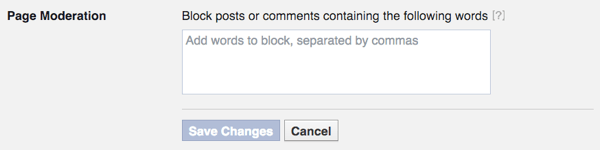
Add troublesome words to your Page Moderation settings to help keep your Facebook page friendly.
Holly Homer runs Kids Activities Blog and Quirky Momma Facebook page, and is the founder of Business 2 Blogger.
#5: Verify the Effectiveness of an Influence
This is a very difficult time to be in marketing. Ad blockers are diminishing returns and overwhelming information density makes it hard for our message to be heard on Facebook, Twitter, and other channels.This is one reason influence marketing is so important today. Even small companies and agencies need to tune into people who can effectively carry a message online to an engaged audience.
But how do you know if an influencer is influential? After all, it’s easy to fake Twitter followers and likes, right? Here’s a simple hack to test the effectiveness of a potential influencer, and the key is Twitter lists because they’re difficult to game.
When people really want to pay attention to you, they put you above the noise by assigning you to a Twitter list. So this is a great signal that you’re commanding attention and actually reaching people. The problem is that Twitter makes it hard to see that number. Here’s a workaround.
First, use the free version of TweetDeck and find the person you want to check out. Next, click on his or her Twitter handle and you’ll see a profile that shows the number of Twitter lists the person is included on.
Divide the number under Listed by the number of followers.
Mark Schaefer is the author of Social Media Explained, The Tao of Twitter, Born to Blog, and Return on Influence.
#6: Allow Teams to Pre-schedule Instagram Posts
While you can use services like Schedugram with Instagram, you have to surrender your username and password to them. This isn’t ideal for teams that post from a single account.Now there’s another option. Hootsuite recently announced their schedule functionality for Instagram.
Although the feature isn’t completely automated, it does allow a single person or teams to batch-create content and have it ready for scheduled posting. It’s a great solution.
Syed Balkhi is the founder of WPBeginner and co-founder of OptinMonster.
#7: Mute Trolls on Facebook
When trolls commented on my Facebook posts, I used to delete the comments and sometimes ban the user.I found that deleting the comments often caused the troll to post another comment complaining about the deletion – often citing “freedom of speech.” Banning the user deleted the comment and prohibited the user from posting again; however, I was often emailed with a “Why did you ban me?” complaint. Both options caused me more work and likely fostered hostility.
Now I just “hide” the comments.
No comments:
Post a Comment