How to Get at Least 500 More Google+ Followers by Next Week
I want to tell you how you can grow your Google+ following. Unlike Twitter, LinkedIn, or Facebook, there are no follow penalties or limits on how many people you can follow, or how many people can follow you. This is a recipe for major expansion.
Keep in mind that you don’t just want to grow your numbers. You want engaged followers. In this post, I’ll explain both how you can boost your numbers and increase your engagement.
Follow my instructions, and you’ll have an extra 500 followers or more by next week.
Optimize the heck out of your profile.
I know I’m starting with the boring, but I’ve got to say it. Your profile needs to look good.There are millions of people on Google+. Your profile must stand out to people who are in your niche.
You don’t want to be yet another bland, faceless entity on Google+. You want to shape your profile into something that looks interesting. Be a person that others want to follow.
When I look at the profile of Guy Kawasaki, he looks like the kind of guy I want to put in my circles. He’s interesting, active, and has a ton of followers).
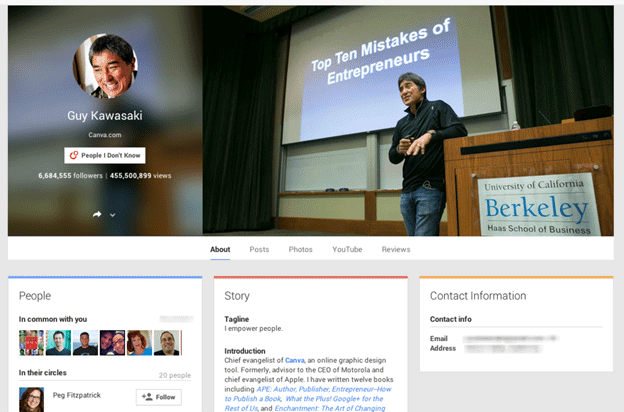
So, go fix up your profile. Put some real pictures of your face. Add your story. Invent a tagline, and give people an interesting introduction.
If you don’t start with an optimized profile, every other tip I share with you below is going to be a waste of your time.
Follow as many people as possible.
In order to be followed, you must follow others. It’s the name of the social media game.In social media, there are certain unwritten rules of etiquette. One such rule is the follow-back etiquette. If someone follows you, you follow them back, as long as they don’t look like some spam account. You get a pass on the follow-back etiquette if you’re a really busy person or a celebrity.
This is where a Google+ following begins. You start adding people to your circles.
Here’s how you do this.
- Click on the people icon in the upper right.
- You should see a list of “People to Add.”
- Go through the list of people with whom you have some association — colleges, college buddies, neighbors, etc.
- Add them to relevant circles. By the way, I wouldn’t worry about trying to classify everyone just perfectly. I’m all about being organized, but a tedious friend taxonomy will probably just waste your time in the long run. Don’t worry about what you call your circles. Other people can’t see your circles.
If there are people who followed you, then you can follow them back. These are the “People to Add.” The other people you’ll see are “Suggestions.” Add them, too.
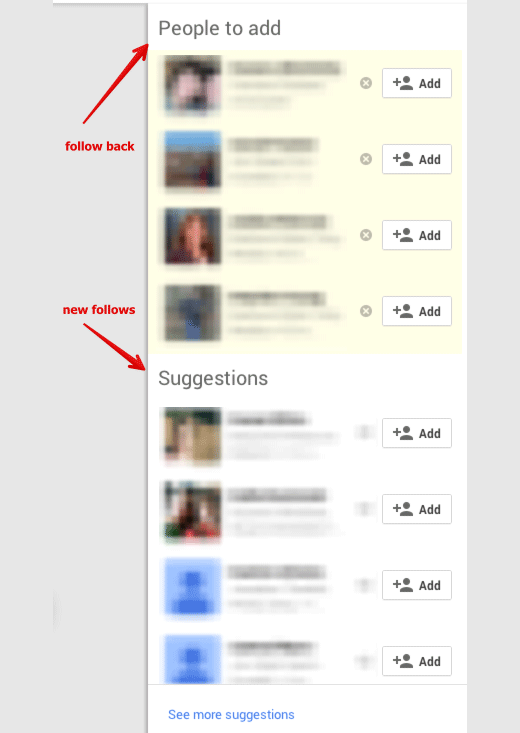
To take your following up to the next level, go to the “See more suggestions page.” This is where you can focus your following, and add a lot of people in a very limited amount of time.
Again, you want an engaged follower list, not just a bunch of numbers. You can use this page to refine your efforts. In addition, you can use the “Add all” button at the top right to add dozens or even hundreds of people at once.
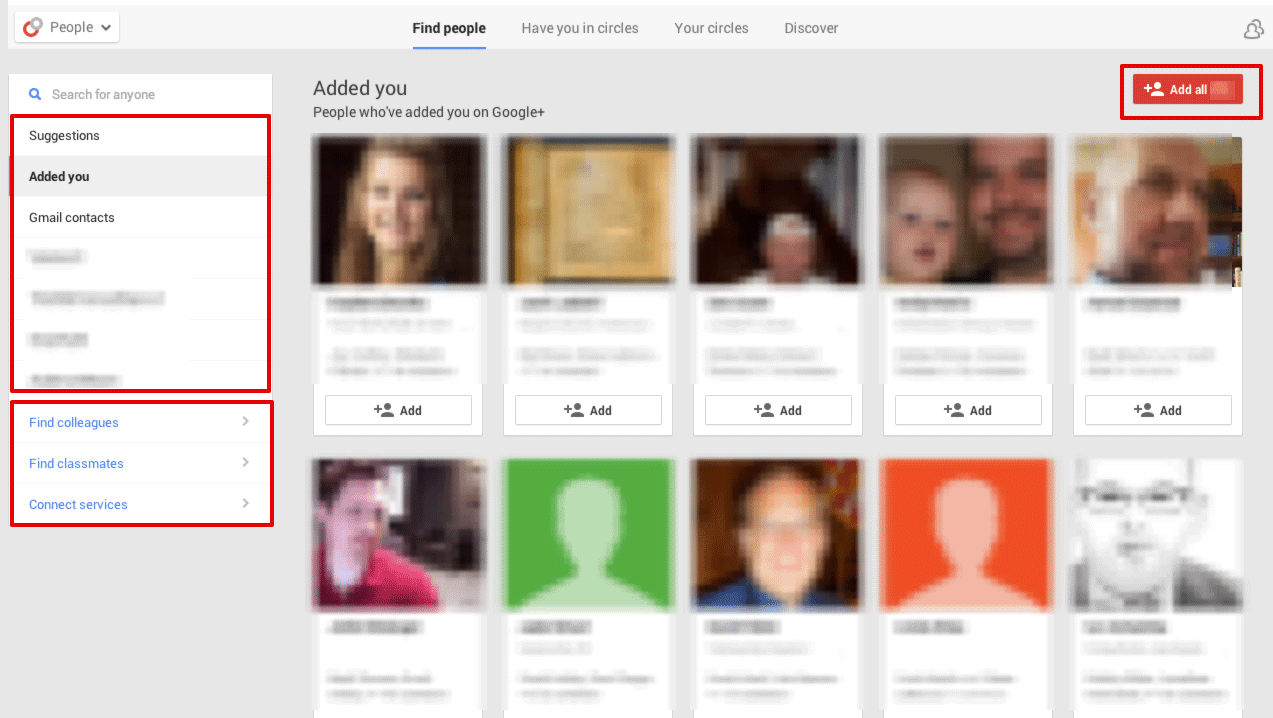
How many people should you add to your circles? As many people as you think are relevant to your niche and interests.
Here are some general rules.
Of the people you follow…
- One quarter of the strangers not in your niche will follow you back.
- One half of the strangers who are in your niche will follow you back.
- Two thirds of your friends will follow you back.
Remember what I said about optimizing your profile? If you add someone to your circles, they will get notified. Then, they will go and look at your profile. If you don’t look very interesting, they won’t add you. If you do look interesting, then you’re in, and you’ve gained a follower.
Join communities.
When you add people to your circles, you’re putting your name in front of one person at a time.That’s okay. But what if you could put your name in front of hundreds or thousands of people?
You can. It’s called communities.
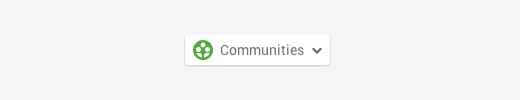
When you join a community, you are part of a larger group of people who are engaged on a certain topic. This is another way that you can refine your level of engagement on Google+ in order to amass not just a lot of followers, but the right kind of followers.
This community, for example, has nearly 100,000 people. If I join this community, I have a good chance of widening my exposure among people who are interested in Google+ Updates.
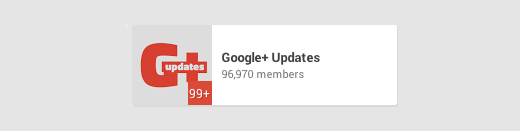
On the communities page, Google+ suggests communities that you can be a part of.
Look for communities to join that have these characteristics:
- Large. The definition of “large” varies according to your niche, but if it has a few hundred or thousand members, it’s probably a pretty good size.
- Active. Each image icon tells you how many posts the group has. I’m looking for numbers in the thousands here.
- Relevant. Only join communities that are relevant to your interests.
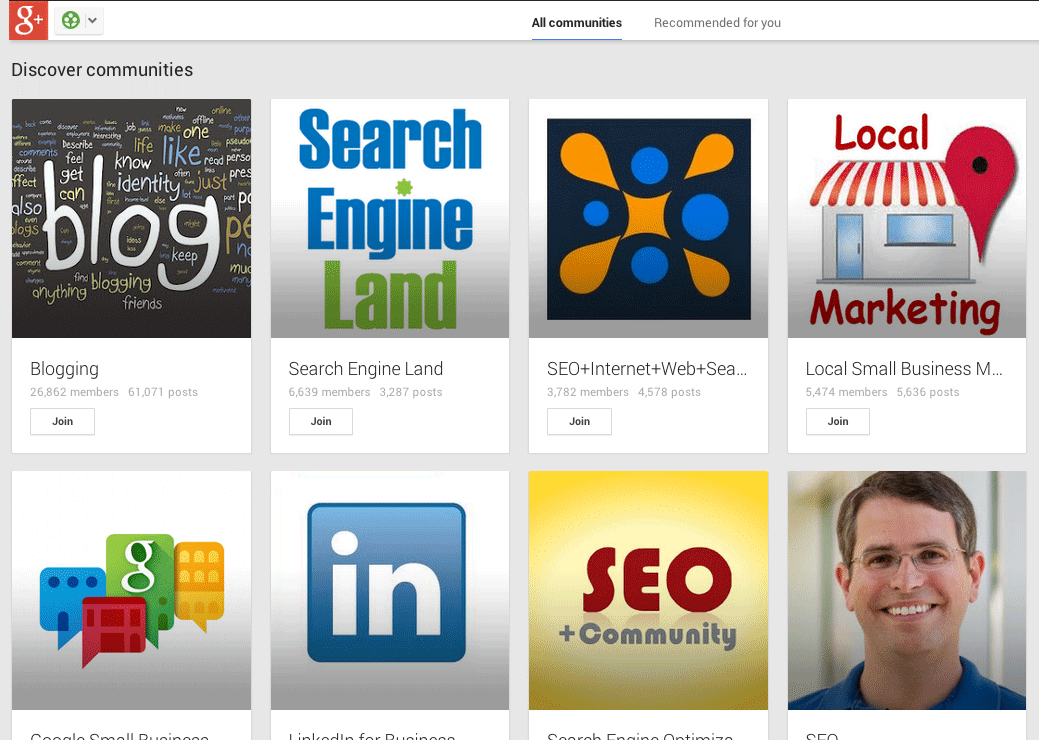
While you’re busy joining communities, don’t forget to allow your community memberships to show on your profile. This could give you an extra leg up to gain more exposure and more followers.
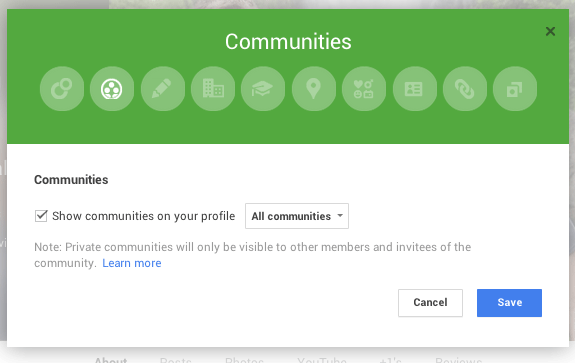
Post on Google+ every day.
Here’s another general rule of social media. It doesn’t matter what social media platform you’re using, this is always true:- The more active you are, the more often you’ll appear in feeds.
- The more often you appear in feeds, the more like you are to be seen and followed.
I recommend that you post regularly on Google+. Treat it like your own personal mini blog. Be sure to keep your content style varied.
It’s easy to pop up some text, photos, a link, a video, or even an event with a single click.
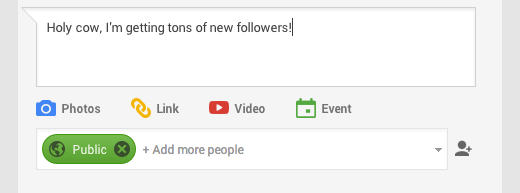
As long as you have an engaging commentary, you’ll continue to pick up a steady stream of followers. By the way, it’s best to keep your posts available to the public in order to gain as wide an exposure as possible.
Interact with what’s hot.
If you want to get right in on the Google+ action, you don’t have to guess around as to what’s popular. Like Twitter’s trending topics, you can find out exactly what’s hot.
To get in on the action, visit this tab and start interacting.
- Comment on popular posts.
- Share popular posts.
Explore hashtags, and use them.
From the “What’s Hot” tab, you can explore hashtagged posts. Type in a topic to explore what other topics are relevant. Use this list to improve your own use of hashtags.Here’s how you can use the discover feature. Start by typing in whatever it is you’re interested in.
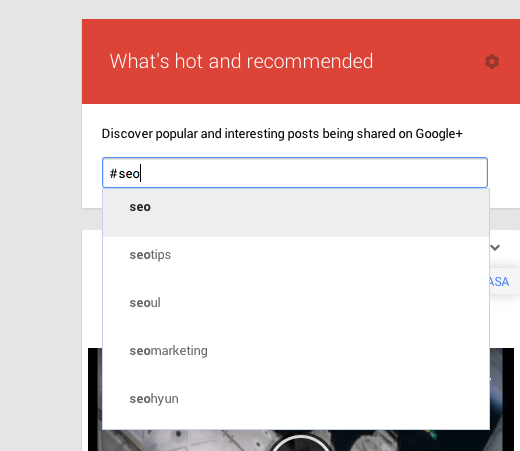
You can use one of the auto-suggestions, or choose your own.
Based on the hashtag that you enter, Google+ will suggest others.
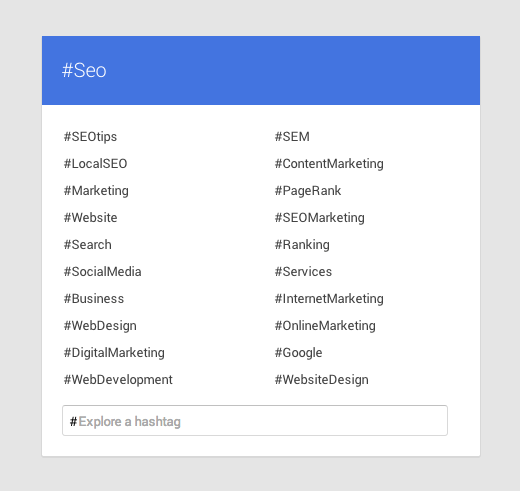
These are the hashtags that the Google+ algorithm has selected as hot and popular. In other words, these are the hashtags you need to be using in your Google+ updates.
Hashtags are a powerful way to increase your exposure and follows. Be sure to use them, plenty of them, every time you post.
For more tips on Google+ hashtags, check out Anne Smarty’s article on Social Media Examiner.
Ask for +1s on your posts.
Statistics shows that if you ask for likes, retweets, or +1s, you’ll get them. Don’t be afraid to ask for what you want.When you post something, especially something good, ask for +1s. “Something good” might be a blog you’ve recently written or guest posted somewhere.
Watch ripples.
Ripples is one of the underused features of Google+. Most people view it as more of a curiosity than a strategy. Let me tell you how you can use Ripples to grow your followers.First, locate a post that you think is interesting or engaging.
Then, locate the small down arrow in the upper right of the post. This produces a drop down menu. Click “View Ripples.”
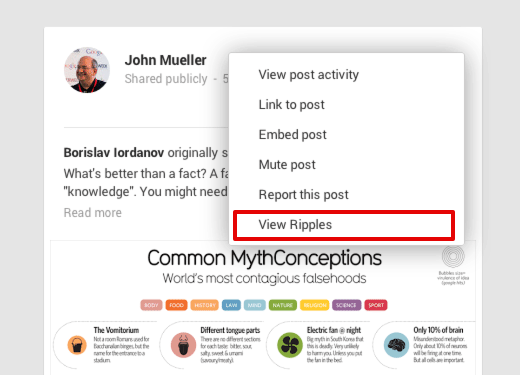
The Ripple display helps you know who’s sharing what, and how far their reach is. Your goal in viewing the ripples is to find those influencers, and add them to your circles.
If they follow you back, then they have a good chance of resharing content that you have on your feed. This, in turn, gives you more exposure and more follows.
Assuming the post below is on a topic in your niche, then these people may be helpful to have as influencers.
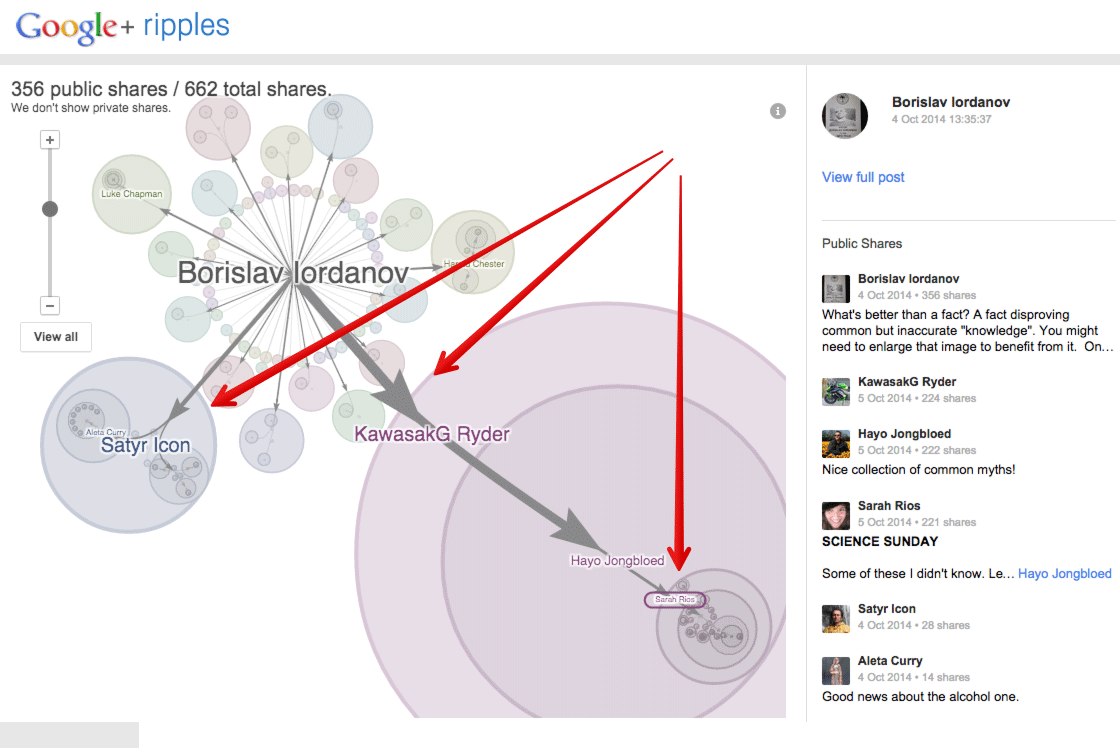
Pick the best time to post.
The time you choose to post has a big impact on how many people you’ll reach.Part of finding out the best time to post is trial and error. Your time zone, niche, and audience are all an important part of the consideration.
You can use an app called Timing+ to find out what the best time is for you.
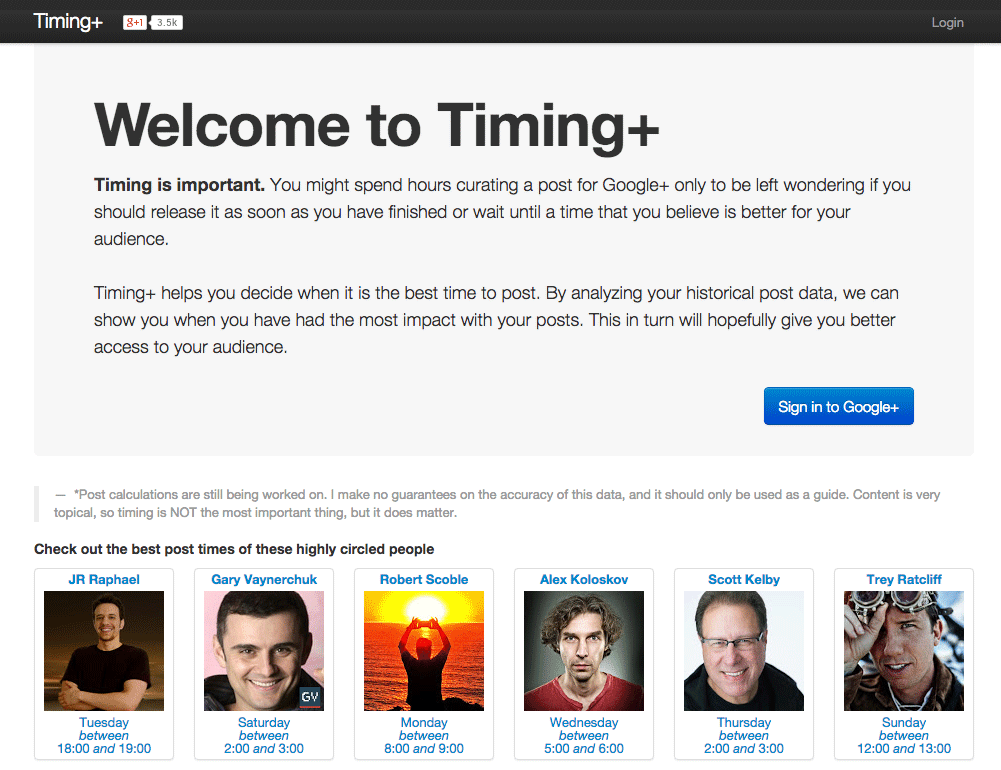
Mention influential people in your post.
If you want to hobnob with the influencers, get on their radar, and pick up some extra follows, then try this targeted technique: Tag influential people when you post an update.Obviously, you don’t want to annoy people or spam them. But if you do have something worth saying to the right people, go ahead and say it.
As long as you are following these people, you can tag them in your post.
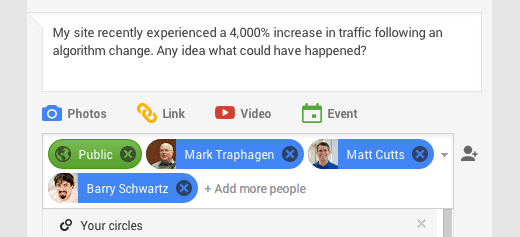
Link to your profile whenever and wherever you can.
You’ll pick up extra follows in all the sources where you have your Google+ profile featured. Be generous with mentioning your Google+ account.- Link to it in guest posts.
- Put it in your email signature.
- Add it to your blog.
No comments:
Post a Comment